RCLD Outreach Training
Section 3: Start action
Finding resources
Using the RCLD resource database
Once you have set a goal, you can begin finding resources and programs that may address those needs. This involves balancing what is desirable with what is possible. We have compiled a list of resources in the Resources section of this website that you can use to decide about a specific project to pursue. You might find others to work with in a small group to share the work.

Resource questions
Consider the following questions in your decision process.
- How well could this resource address the needs in our community?
- What is needed to use this resource including personnel, space, expertise, etc.?
- What additional supports would be necessary to use this resource?
- What would be a reasonable timeline for using this resource to improve community living?
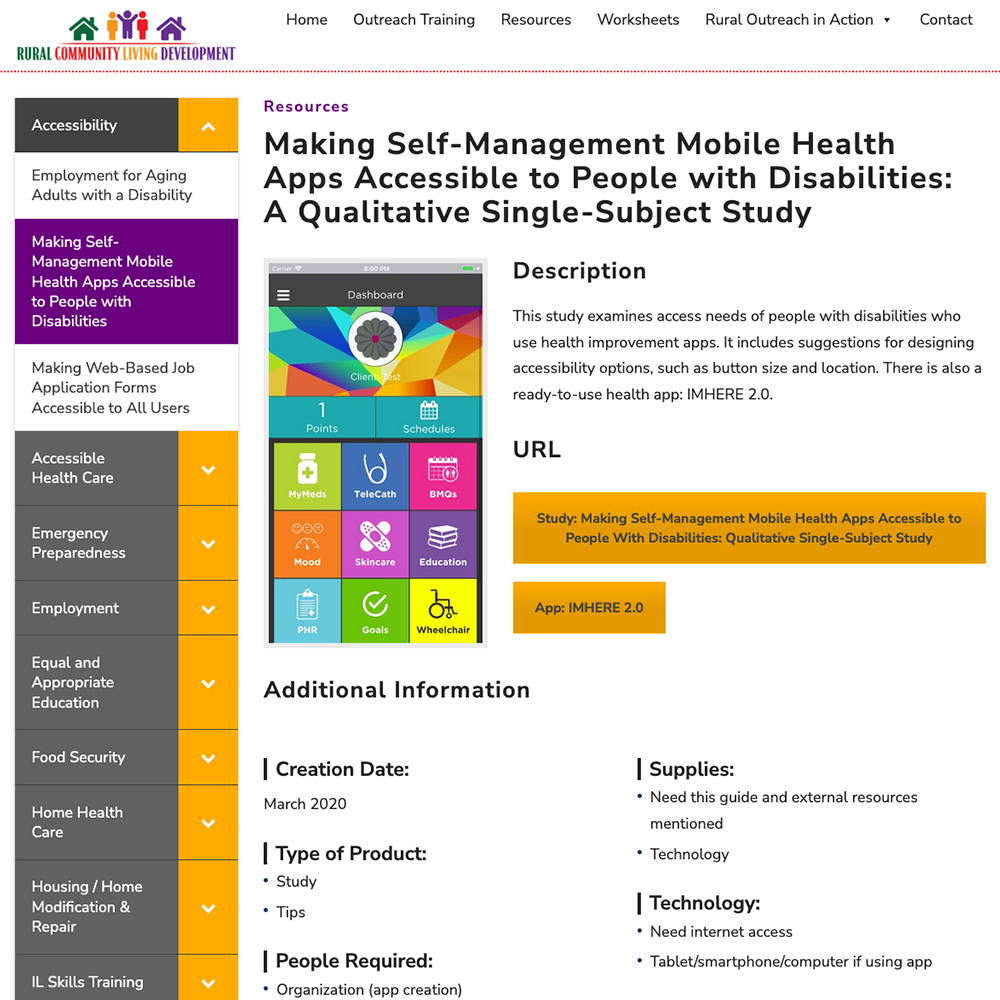
Using the website
On this website, resources are categorized by the functional need categories we discussed earlier. Select a specific resource to find out additional information, such as funding required, staff required, and the reading level of the materials.
Some resources might simply be tips and might require adaptation to develop into a program that might address a community living need. We have attempted to rate how easy it might be to use each resource. In general, these ratings are based on our overall experience implementing community living resources, rather than on our experience with implementing a specific resource.
You may want to print a copy of the resource list to discuss with community members and have a way to click on the links to get more information for resources that are of interest to the community. The goal is to find a resource to implement that is appropriate for the community and the need.
Training and technical assistance
Staff from the Research and Training Center on Disability in Rural Communities are available to provide training and technical assistance to community members to support implementation of many of these resources. Contact information to reach training staff is included with the resources.

